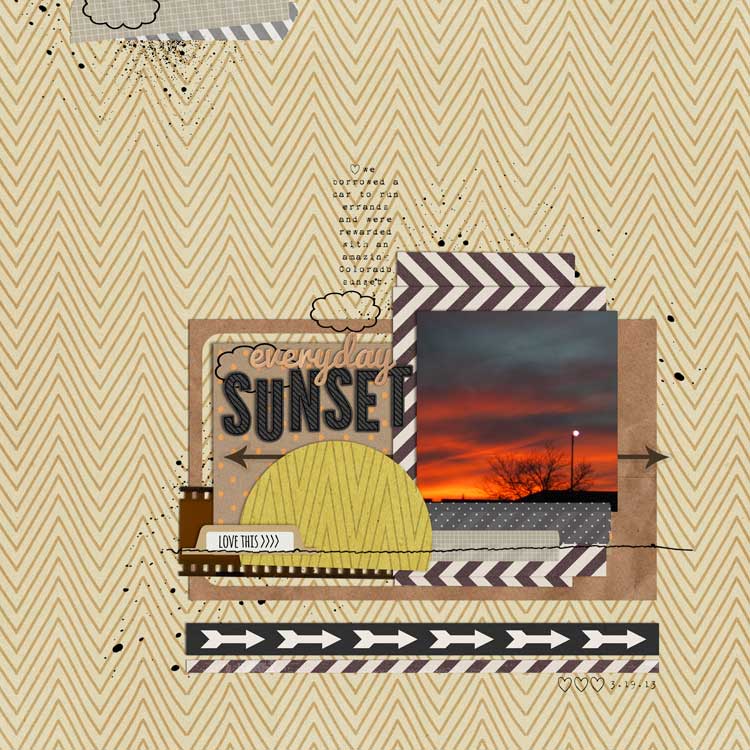Have you seen? Miss Mint has sent out a challenge! To help get back in the scrappy swing of things, the ladies over in the
GET MINTY| Peppermint Creative Facebook Group have been searching the gallery for Mint Chick pages to lift, adding their own twist on it and then posting in the group.
Scrap-lifting is a great way to get Stella back in her illusive groove.
Since most of the time consuming part of creating the layout design is
already done for you, you are able to focus on the fun extra bits and
embellishments. And really, don't we love anything that takes some of
the time out of scrapping?
If you are new to digital scrapbooking, you may not be familiar with this term 'scraplift'. It isn't as scary as it sounds, I promise. A scrap lift is taking an existing page and borrowing ideas or design principles for your own page design. It can be exactly the same as the original page, or you can mix it up a bit and just use it as a starting off point to get a basic layout started. The choice is yours. Sometimes I find myself getting stuck trying to follow the original layout too closely, that can cause far more issues than are needed, don't be afraid to adjust the lifted page to make it more personal or more in line with your style.
I found this page by Shutterspeed (Sarah H.) just sitting in the gallery waiting to be lifted. I think she was able to get just the perfect amount of asymmetrical balance with the stitching clusters along the sides and I instantly fell in love with her title work. Clean, simple, with a dash of funk. It is perfect.
In Sarah's page, the monotone color scheme really makes the contrast in the photos pop, I did try to re-create this look, but ended up not liking how my photos looked in black and white. This is where adjusting to fit your style comes in. I could have picked three different photos that would have worked in B&W, however I had a very specific page in mind and didn't want to go digging through my hard drive again looking for more images. To adjust for this, I decided to change the color scheme, still trying to keep the contrast in the papers and elements on the same level as in the original, but using color to balance out the color in the photos.

I am very pleased with how it came out. I believe I was able to get a similar feeling and yet keeping it in my own style. I was even able to use some of the very same elements Sarah had picked, and still have a very different page in the end. Don't let the lift become a box for having to make your page exactly the same as the original or think that you have to use completely different elements to get a different end result, you can tweak as much or as little as you like and have a beautiful finished page.
Product list for this page:
He Loves Kit
My Guy LIP Edition
Machine Stitch v.1
If you are interested in joining along for the fun, please click HERE, and you will be redirected to the GET MINTY| Peppermint Creative Facebook group!
Also, if you would like to shop around Peppermint Creative for more of these amazing products, please click HERE.
I hope to see you crafting soon!